Contacts/Sharing
Adding a Contact
1. Click on
Add Contact
2. Obtain the person you want to add's username and type it in the box.
Click

3. A request to add them as a contact will be sent to the person's
email and you will be notified by email when/if the person accepts
your request.
4. Before the request is accepted, the contact's name will appear
under "Contacts initiated by you:." After the request is accepted,
the contact's name will appear under "Current Contacts."
5. To remove a contact, click
Delete
next to the contact's name.
Edit Sharing
1. Click the
Edit Sharing linke next to the contact's name you
wish to change your shared categories with.
2. If you would like to add another category to be shared, click on
the box next to it so that a

is in it. Do the same for the tabs that
you would like to share within the category. If you would like to
give the contact access to editing content in these tabs, put a

next to the box that says "can edit."
3. Scroll to the bottom of the page and click
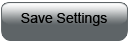
4. If you would like to cancel a contact's access to a certain category
or tab, click the box next to it to remove the
 Inviting Friends to ID Hole
Inviting Friends to ID Hole
1. In the Contacts/Sharing tab, click inside the box where it says
"*Send an invite to someone to become an idhole member.," and type
in the person's email address.
2. Click
